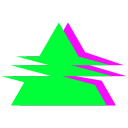gLiTcH Linux is a lightweight, security-focused operating system designed for privacy enthusiasts and security professionals. Built with stealth and OPSEC in mind, it provides a robust platform for secure computing while maintaining usability.
Currently under development. Please Visit Back in 2026 for .iso
Privacy First
Pre-configured with privacy tools and secure defaults to protect your digital footprint.
Debian Based
Built on the stable Debian foundation with added security enhancements.
Live & Installable
Use it live or install permanently with encrypted persistence options.